AngularJS is one of the most widely used JavaScript frameworks in the world. For creating high-performing apps and web solutions, AngularJS is best known for its capabilities like directives, data binding, dependency injection, and outstanding MVC architecture implementation.
Yet things are not perfect. The AngularJS-created web applications have been noticeably slow ever since their original release. Almost all developers have experienced performance problems with Angular.
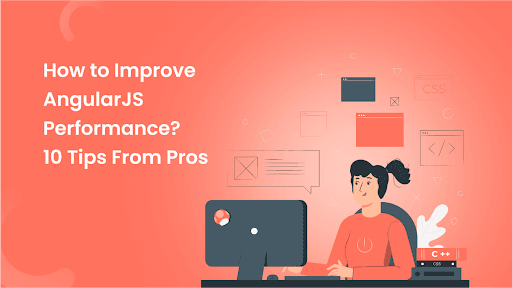
But don’t worry. These performance problems in your projects are not uncommon. We have several tricks and shortcuts to improve speed and performance to help you out. Thus, we’ve put up a list of 10 suggestions to boost AngularJS performance. The items on this list, which range from handling DOM manipulation to directive usage, are likely to solve any performance problems your online application may be having.
A Brief Introduction – What is AngularJS?
The open-source AngularJS framework for front-end JavaScript web apps promises to make the development and testing of applications rapid and simple. It has a strong open-source professional community and is maintained by a Google development team. It is mostly used for creating Single Page Apps (SPAs).
In 2016, Google unveiled Angular, a newly redesigned version of AngularJS. Both AngularJS and Angular are now regarded as stand-alone web technologies, with the former based on JavaScript and the latter on TypeScript.
AngularJS differs from its rivals in a several ways, including:
- Two-way data binding that is easier. With the use of AngularJS directives, developers may expand the capabilities of HTML to create new structures and attach data to HTML using expressions. Code for DOM manipulation and data binding is reduced to a few straightforward parts that may be rapidly and simply inserted into HTML templates.
- AngularJS may be used to build nearly any kind of web application because it was created to be a very versatile framework. There is probably no better option if you’re creating a dynamic single page app. The MEAN software suite, which also contains MongoDB, Express.js, and Node.js, incorporates AngularJS.
As a result, you are able to handle projects’ front and back ends using simply JavaScript. In contrast, Ruby on Rails is a fantastic complementary backend. C# and ASP.NET work well with AngularJS as well.
- AngularJS works best with a top-down development approach because it was designed with functionality in mind. AngularJS’s modular design makes it simple to distribute the work across numerous teams for complicated projects. Also, it makes testing and debugging much simpler. AngularJS applications typically tend to be small and simple to edit since they prioritise utilising the least amount of code possible.
Have a look at the following statistics:
- Over 234,456 different industries utilise AngularJS worldwide.
- Businesses with 10 to 50 people and annual revenue of $1 million to $10 million adopt the framework.
- Around 6.2% of the market is occupied by AngularJS.
- Some of the reputable companies’ web development resources include AngularJS as a critical component. These companies are Microsoft, Google, PayPal, Forbes, and many more.
10 Tips that would help you optimize AngularJS
Although AngularJS comes with a tonne of built-in optimization features, speed issues persist. If you want to increase the performance of your AngularJS application but don’t have Google’s enormous infrastructure, you might need to put some best practises in place.
Here are some tips to improve AngularJS performance, whether you are aware that you want a performance boost or are simply curious about whether there is potential for improvement:
1. Keep an eye on your digest cycle
Your AngularJS app’s digest cycle is a reliable gauge of its performance. The digest cycle can be compared to a loop that checks for modifications in the variables being tracked. Your programme will operate more quickly the shorter the digest cycle.
2. Limit your watchers
We always construct watchers whenever we use built-in Angular directives. For instance, using ng-show, you may create a variable called isMine. Then there will be someone keeping an eye on this specific variable.
Watcher continuously monitors the value of this variable until it changes. As the digest cycle takes account of its changing value, observers are crucial. A watcher function is associated with each watcher, and it runs and verifies the value up to the point at which all watchers stop changing their values.
Coming to the main question: Why does it matter?
Watchers make your programme run more slowly. However, this does not imply that you should not use watchers since you cannot use the two-way data binding capability without them.
3. Use one-time binding, if possible
One-time binding might be useful if you’re using an earlier version of AngularJS. Just place a double-colon before the value to accomplish this. If used properly, the value will resolve once and then vanish from the list of observers. It’s crucial to remember that the one-time binding capability from AngularJS 1.3 is not present in Angular 4.0.
4. Use scope.$evalAsync
An error could occur if you attempt to manually start the digest cycle while it is already going. Use scope.$evalAsync rather than $apply when starting the digest cycle to prevent this from happening in the future. Without starting a new cycle, it queues up actions to be carried out at the end of the present one.
5. Utilize Chrome DevTools Profiler and Timeline
Both the DevTools Profiler and the Timeline tools can help you find performance bottlenecks to guide your optimization efforts.
6. Limit DOM access
Document object model is referred to as DOM. It is a programming interface that offers organised representation of texts and is utilised in HTML and XML documents. It outlines how to use scripting language to access and manipulate it.
To reduce DOM consumption, CSS inline styles should be avoided and DOM consumption should be reduced, because loading websites with graphics and complex CSS styles comparatively takes a longer time. The webpage then loads slowly as a result of this. So, it is preferable to utilise optimised pictures, simple CSS styles, and check to see if any other variables are hurting website loading in addition to these.
7. Disable CSS class and comment directives
In AngularJS, you can utilise a directive as an element, attribute, CSS class, or comment. And even though you can disable CSS class and comment directives for improved speed if you don’t need to utilise them.
Images and text on a page take a while to load when CSS is enabled. Because it makes your website load faster, it is therefore preferable to disable it if there is no requirement or minimal demand.
8. Disable debug data
The information about binding and scopes that AngularJS adds to DOM components is used by tools like Protractor. Deactivate the extra data after debugging is complete to avoid slowing down your programme.
9. Use Lodash
Using Lodash, you can easily rewrite your application’s logic to optimise performance and outperform the built-in AngularJS methods. Using native JavaScript, you can rewrite the methods if your web application doesn’t require Lodash.
It makes your AngularJS development jobs simple, which is the main benefit of employing it as you create your application. All of its functionality can be easily imported with only one line. Also, you may quickly improve built-in methods and boost performance by rewriting your application’s fundamental logic. You can code in native JavaScript if you are not using Lodash. Yet it’s a lengthy and extremely complicated process.
10. Avoid ng-repeat when possible
The performance hit from using the ng-repeat directive excessively can be severe. Thankfully, there are other options. For instance, you could create your own global navigation by utilising the interpolate service to render your template against an object before turning it into a DOM node, as opposed to using ng-repeat to generate one.
Ending Note
Even though there are thousands of JavaScript frameworks available today, AngularJS continues to be one of the most popular frameworks. Functional programming with AngularJS has established itself through time and is here to stay in the software development industry.
Use these AngularJS recommended practises to improve the performance of your website. It ought to assist you in producing an interesting front end for SPAs, PWAs, and websites. It is best to engage AngularJS developers and seek expert assistance for front-end development if you find yourself in a jam, nevertheless. Any skilled Angular developers can be a huge help with this kind of project.











