TikTok has revolutionized the way we consume and create short-form videos, providing a platform for creative expression and viral trends. If you aspire to create the next big TikTok trend, CapCut, a free online video editor, can be your go-to tool. In this guide, we will walk you through the step-by-step process of leveraging CapCut to craft captivating videos that have the potential to become viral sensations on TikTok. Let’s dive in!
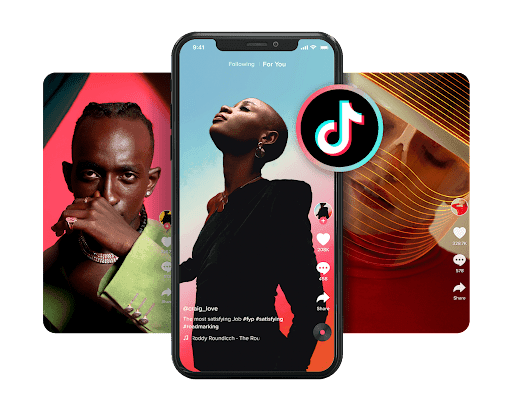
Step-by-Step Guide for Creating a TikTok Trend with CapCut
Step 1: Open CapCut on Your Device Browser
To begin, head to your device’s browser and open CapCut software. Once you are signed in, take your time to familiarize yourself with its interface. CapCut offers a range of features like editing tools, filters, effects, and more to help you create engaging and visually appealing videos.
Step 2: Identify Current TikTok Trends
Before crafting your own trend, it’s crucial to understand what is currently popular on TikTok. Spend some time exploring the platform, browsing through the “For You” page, and engaging with trending content. Take note of the video styles, effects, challenges, and themes that are gaining traction. This research will provide valuable insights for developing your own unique trend.
Step 3: Brainstorm Your Trend Concept
Now that you’re up to date with TikTok trends, it’s time to brainstorm your own unique idea. Think outside the box and consider what kind of content can captivate and entertain TikTok users. Identify elements that can set your trend apart from others and make it appealing to a wide audience. Be creative, but also keep in mind the practicality of executing your concept.
Step 4: Plan and Shoot Your Video
With your trend concept in mind, create a detailed plan for shooting your video. Determine the duration, shots, transitions, and any additional elements required to bring your concept to life. Use CapCut’s camera functionality to capture high-quality footage directly from within the software. Experiment with different angles, lighting, and compositions to enhance the visual appeal of your video.
Step 5: Edit Your Video Using CapCut
Once you’ve captured all the necessary footage, import it into CapCut for editing. Trim and arrange your clips according to your planned sequence. CapCut offers various editing tools like adding text, stickers, filters, and effects. Take advantage of these features to enhance the overall impact of your video. Be mindful of the video’s pacing, ensuring it remains engaging throughout.
Step 6: Add Background Music and Sound Effects
Audio plays a crucial role in creating a TikTok trend. Browse CapCut’s library of royalty-free music and sound effects, or import your own audio files to add a captivating background score or enhance specific moments in your video. Choose music that complements the mood and theme of your trend, ensuring it resonates with TikTok’s audience. CapCut’s video background remover also helps in editing video backgrounds.
Step 7: Apply Trendy Transitions and Effects
To make your video stand out and catch the attention of TikTok users, experiment with CapCut’s trendy transitions and effects. Try out popular effects like glitches, slow motion, split screens, or any other effects that align with your trend concept. Carefully incorporate these effects to elevate your video and make it visually appealing.
Step 8: Optimize Your Video for TikTok
Before exporting your video from CapCut, ensure it is optimized for TikTok. TikTok has specific aspect ratio requirements, so adjust your video’s dimensions accordingly (typically 9:16 or 1:1). Consider adding attention-grabbing thumbnails or text overlays to make your video more enticing when it appears on users’ feeds.
Benefits of CapCut for Creating TikTok Trends
CapCut online video editor offers several benefits for TikTok users. Here are some of the key advantages;
- User-Friendly Interface: CapCut provides an intuitive and user-friendly interface, making it easy for TikTok creators to edit their videos. Its simple design allows users to quickly navigate through the various editing tools and features without any technical expertise.
- Comprehensive Editing Tools: CapCut offers a wide range of editing tools that empower TikTok users to enhance their videos creatively. These tools include trimming, splitting, merging, and adjusting video speed. Additionally, CapCut provides features like filters, effects, transitions, and text overlays to make videos more engaging and visually appealing.
- Music and Sound Effects: TikTok is known for its captivating audio elements. CapCut integrates seamlessly with TikTok by allowing users to add music tracks or sound effects to their videos. Users can either choose from a preloaded library or import their own music to create the perfect audio backdrop for their TikTok content.
- Video Effects and Filters: CapCut offers an extensive collection of video effects and filters to add flair and uniqueness to TikTok videos. These effects can transform the overall look and feel of the video, creating a visually stunning experience for the audience. From vintage filters to modern and artistic effects, CapCut provides a variety of options to cater to different creative preferences.
- Advanced Features: CapCut offers advanced features like keyframe animation and layering, enabling TikTok creators to add complex visual effects to their videos. This allows for more intricate editing and opens up opportunities for innovative storytelling on the platform.
- Exporting and Sharing: Once the video editing process is complete, CapCut allows users to easily export their videos in high quality. It supports various video resolutions, making it suitable for different platforms, including TikTok. CapCut also provides seamless sharing options, enabling users to directly upload their edited videos to TikTok without any hassle.
- Free and Ad-Free: One of the most significant benefits of CapCut is that it is free to use, making it accessible to a wide range of TikTok creators. Additionally, CapCut is ad-free, ensuring uninterrupted editing and a smooth user experience.
Conclusion
Creating the next TikTok trend with CapCut can be an exciting and rewarding journey. By leveraging its editing features and following the step-by-step guide we’ve provided, you can craft engaging and visually captivating videos that have the potential to become viral sensations. Remember to stay creative, stay up to date with current trends, and, most importantly, have fun while expressing your unique ideas. So, go ahead and dive into CapCut, and let your creativity shine on TikTok!











