Ask the best UI/UX design company near you what is the first thing that one notices when a user visits a website? The answer is plain and simple: it’s the design- it can make or break user experience on your website.
So, then you might say that you can follow the best UI/UX design practices and create a stunning website that works like magic. But that’s easier said than done. You see, like all great things in life, great website design equally about knows what you should and should not do.
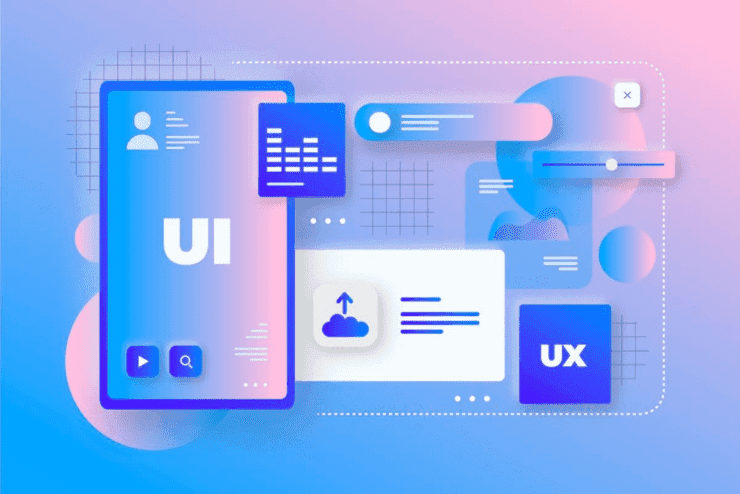
It’s important to avoid common web design mistakes that can turn visitors away, and that’s exactly what this post is all about. Let’s dive in and explore 10 of these common UI/UX design mistakes in detail.
UI/UX Design and Its Importance
User experience (UX) more or less governs the person’s emotions when interacting with a digital product or service, in our case, a website. The user interface (UI) is the specific graphical component of that system. User experience, on the other hand, determines how easy or difficult it is for your website visitor to perform tasks. Avoiding UI/UX design mistakes will not only make the user experience better but also help users complete their desired tasks easily.
Common Web Design Mistakes to Avoid
A few basic blunders are all it takes to deflect your website visitors to your competitor’s page. Keeping these mistakes in mind will help make your website an appeal that is not only professional but also hard to resist.
1. Poor navigation
If a website’s bounce rate is more than 50%, then there is surely some issue with its content and design. In simple words-your website is not easy to navigate.
It leaves your users frustrated and gives no great reason to come back again. On the other hand, good navigation means your visitors have to spend very little time finding information or making product/service purchases.
Follow these tips to improve your websites navigation:
- Label the menu items using clear and concise fonts
- Ensure that the menu bar is easy to find and use
- To make product/search easy, add a search bar.
2. Over complicated layouts
Over complicated layouts can be overwhelming and confusing for website users. To simplify your layout, use a grid system from https://brixtemplates.com/ to organize your content. Aim for a simple and easy-to-use layout. Put these tips into practice:
- Use fewer colors and fonts (remember, less is more).
- Keep your content spaced out properly to improve readability.
- Also, keep the website content easy to read and understand
3. Inconsistent design elements
Consistency is an essential element in user experience. For instance, when choosing colors for your design elements, tests, etc., create a high contrast between the foreground and background. Low-contrast colors can be difficult to read and can cause eye strain.
Other than this, create a User-centric enterprise UX design using the best style guide with clear outlines about the different design elements. You should also use templates and design patterns to maintain consistency throughout your website or application.
4. Slow load times
How much time does your website take to load? If it’s more than 3 seconds, then it’s time for some optimization. Start with image sizes and code complexity. Resize the images and cut down on the code complexity. If you are looking for some analysis and recommendations, use tools such as Google PageSpeed Insights or Pingdom. These tools will provide recommendations on how to improve your load times.
5. Lack of mobile optimization
Is your website mobile-friendly? Is it responsive to different screen sizes? If not, it’s time to optimize it for smaller screens. It’s not a secret anymore that most online activities, including business searches, are done via mobile these days. To make your website mobile ready, keep these points in mind:
• Use large, easy-to-tap buttons or links.
• Avoid using Flash or other animations that may not work on all devices.
• Simplify your design and layout so it’s easy to navigate on a smaller screen.
6. Poor color choices
How distracting or appealing your website is depends significantly on the color choices you make. Don’t be too loud or over the top. Choose a color palette that is appealing and easy on the eyes.
It’s important to take your brand message and target audience into account when selecting a color scheme. Additionally, maintain consistency in the color scheme throughout the website, from your main page to the about us section.
7. Non-scannable Content
Is your web page content easily scannable? Website visitors never read a web page word by word. Rather they do a quick scan-searching for information or key links. So if users find your website content hard to scan or read, they are most likely to miss important information or get frustrated and leave your site.
To avoid this mistake, make sure your content is divided into short paragraphs with clear headings and bulleted lists. Use font sizes and colors that contrast well and make your text easy to read. Don’t forget to proofread your content carefully before publishing it!
8. Inadequate use of white space
Ideally, when we design a web page, we pay so much focus on the texts, images, animations, and other design elements. But most of us forget about the area that has nothing in it – the white spaces or blank sections between two or more design elements. Inadequate use of white space can make your website or application feel cluttered.
With clever use of white spaces, you can avoid the mess and draw the visitors’ attention immediately to the key points/products/services. This will help you improve the user time on the website, lower bounce rates, and improve the overall user experience.
9. Lack of accessibility features
Behind every website development process, there are hours of planning and coding. Yet, ignoring as simple a fact as users with disabilities can have a big impact on the user experience. Without accessibility features, your website or application will face lower accessibility traffic.
To avoid mistakes, implement accessibility features such as alt tags for images, captions for videos, and keyboard navigation. To understand accessibility and its impact on overall user experience, we suggest you read and follow the Web Content Accessibility Guidelines (WCAG).
10. Lack of visual hierarchy
Last but not least, websites that are high on content need to have a visual hierarchy. A poor visual hierarchy leaves a lot of room for guesswork- users will take time to figure out where to look first or what is most important on the page. Eventually, the user may get frustrated and confused. In the worst case, they may leave and never return to your website again.
To avoid this mistake, follow these tips:
- Use clear and consistent headings and subheadings
- Structure your content into manageable chunks.
- Use images and other visuals to guide users through your content.
Choosing the best UI/UX design company in the US
If you have never outsourced UI/UX design, choosing the best UI/UX design company in the US can be challenging. To help you get started on the right path, here are some factors worth considering:
Experience and Expertise:
Hiring an experienced web design company in the USA will always put you in safe waters. These companies have thousands of projects under their belt and also offer expertise in related areas such as web development and digital marketing. Additionally, you should consider the company’s team and their skill set.
Communication:
It’s always wise to hire a technology partner who is responsive and communicative. It will ensure that your requirements and goals are thoroughly understood from day 1.
Cost:
Some service providers offer flexible pricing plans. Leverage them to avoid going over budget with your UI/UX design needs. Additionally, ask your potential service providers for a detailed cost estimate, including maintenance and service costs.
Portfolio:
The company’s portfolio will give you a fair idea about the company’s quality of work, design, and development skills. Moreover, look for and read the case studies and client testimonials.
Conclusion
The digital world offers tons of opportunities to website owners. But then, every business, small and big, has a website these days. This means you need to go the extra mile to ensure your website visitors feel valued and welcomed. Or else your website traffic will start dwindling fast.
We hope this blog will help you avoid common pitfalls that any website owner is likely to encounter. If UI/UX design isn’t your specialty area, it’s always wise to hire a top web design company in the USA. With the right company by your side, you can ensure a positive user experience and quickly turn your visitors into customers.











